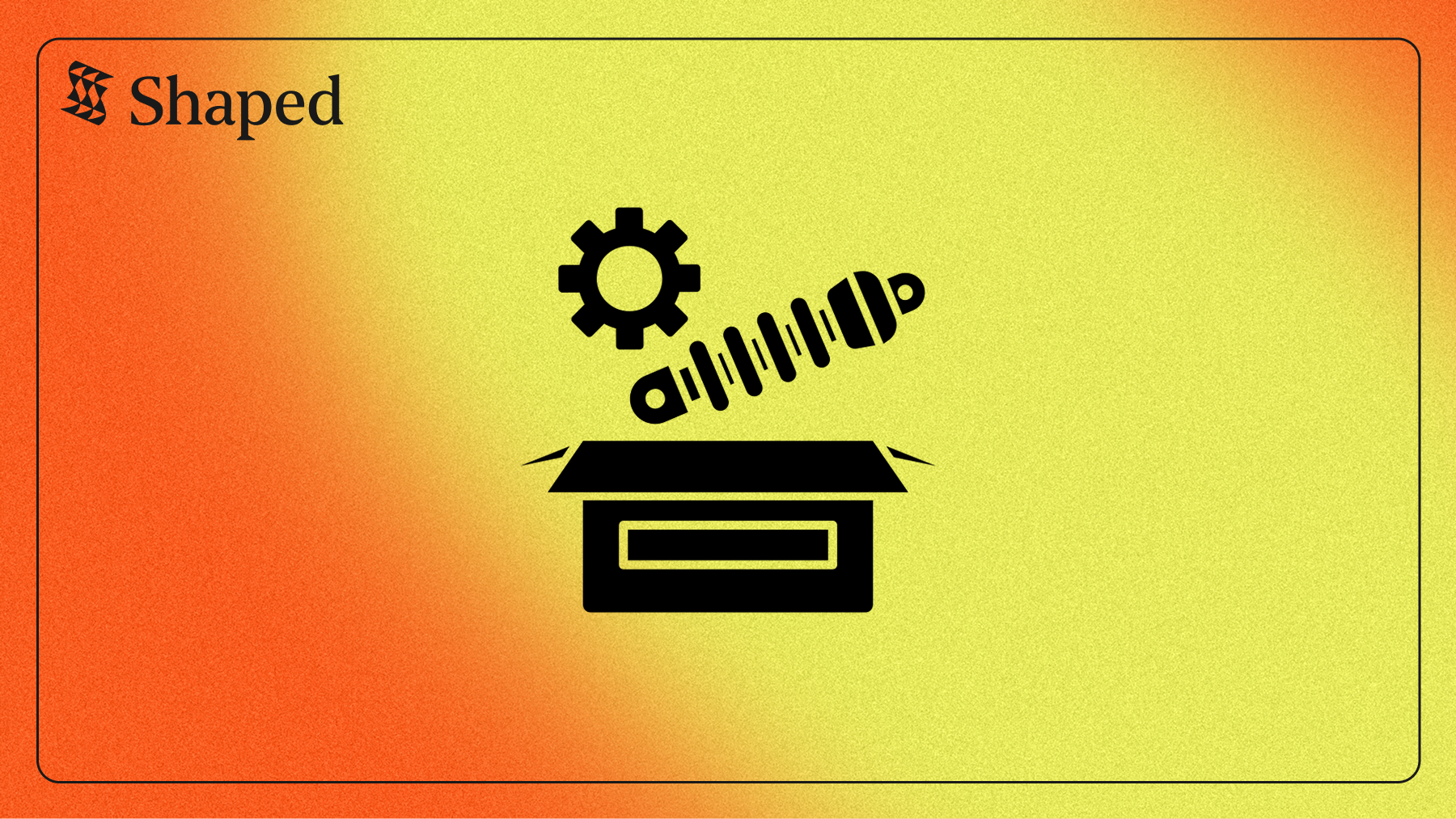If you work with recommender systems, machine learning, or data science, you've likely heard of MovieLens. But what makes this movie rating dataset so enduringly important? Let's explore why MovieLens is a fundamental benchmark dataset for anyone in the field.
What is the MovieLens Dataset?
MovieLens represents not just one dataset, but a collection of movie rating datasets of various sizes. They are curated and made available by GroupLens Research, a respected lab at the University of Minnesota.
The data stems from the MovieLens.org website, a non-commercial platform collecting user movie ratings (typically 1-5 stars) since the 1990s. This explicit user feedback is the core data used for collaborative filtering research and building recommendation engines.
Exploring the MovieLens Data Structure
What information is actually inside the MovieLens dataset? While specifics vary by version, you'll typically find these key components, often in .csv files:
- Ratings (ratings.csv): The core interaction data: (userId, movieId, rating, timestamp). Essential for collaborative filtering.
- Movies (movies.csv): Movie metadata: (movieId, title, genres). Enables content-based and hybrid approaches.
- Tags (tags.csv, Optional): User-generated tags for movies: (userId, movieId, tag, timestamp). Adds rich semantic context. Found in larger datasets.
- Links (links.csv, Optional): Mappings to external databases like IMDb/TMDb: (movieId, imdbId, tmdbId). Useful for data enrichment.
MovieLens Versions: From Small to Large Scale
GroupLens provides several MovieLens dataset download options to suit different needs:
- MovieLens Latest Small (ml-latest-small): ~100,000 ratings. Perfect for getting started, teaching, or quick MovieLens Python experiments on a laptop.
- MovieLens 100K (ml-100k): A classic benchmark dataset.
- MovieLens 1M (ml-1m), 10M (ml-10m), 20M (ml-20m): Larger historical datasets widely used in research papers.
- MovieLens Latest Full (ml-latest): The largest, most current version (25M+ ratings as of recent updates - April 2025). Best for large-scale recommendation algorithm research, requires more resources.
Why is the MovieLens Dataset a Benchmark Standard?
MovieLens's popularity stems from several key factors:
- Gold Standard Benchmark: It's the go-to benchmark dataset for recommender systems. New recommendation algorithms are frequently evaluated against it.
- Real User Data: Contains genuine (though anonymized) user preferences and movie ratings, offering more realism than synthetic data.
- Highly Accessible: Freely available for non-commercial use, making recommender system research accessible.
- Historical Impact: Foundational to the development of collaborative filtering techniques.
- Illustrates Key Challenges: Effectively demonstrates real-world issues like data sparsity and the cold start problem in recommender systems.
Common Uses for the MovieLens Dataset
Researchers, students, and practitioners use MovieLens for:
- Building and testing collaborative filtering algorithms (user-based, item-based, matrix factorization).
- Developing content-based recommenders using movie genres and tags.
- Creating hybrid recommendation models.
- Analyzing temporal patterns in user ratings.
- Teaching data science and machine learning concepts related to recommendations.
- Reproducing research results and comparing new recommendation techniques.
Where to Download the MovieLens Dataset
You can find all official versions directly on the GroupLens website:
https://grouplens.org/datasets/movielens/
The datasets are typically provided as .zip archives containing .csv files, easily loaded with tools like Python's Pandas library.
Challenges to Consider When Using MovieLens
While invaluable, keep these points in mind:
- Data Sparsity: Most users have rated only a tiny fraction of movies, a common challenge in recommendation systems.
- Cold Start Problem: Difficult to make recommendations for new users or new movies with few or no ratings.
- Potential Biases: The user base providing ratings may not perfectly represent all movie watchers.
- Explicit Feedback Focus: Relies on explicit star ratings, whereas many modern systems heavily use implicit feedback (clicks, views).
Connecting MovieLens to Shaped
Leveraging the classic MovieLens dataset with Shaped allows you to quickly build and iterate on recommendation models. Shaped simplifies handling the core ratings data and incorporating movie metadata or tags. Here’s how you might connect a typical MovieLens dataset (like ml-latest-small or ml-1m):
(Setup: Ensure you have installed and initialized the Shaped CLI with your API key.)
1. Dataset Preparation (Conceptual): Download and unzip the desired MovieLens version (e.g., ml-latest-small.zip). The key files are ratings.csv, movies.csv, and potentially tags.csv.
Prepare ratings.csv:
- Map userId -> user_id
- Map movieId -> item_id
- Map rating -> label (Shaped uses 'label' for the interaction value)
- Map timestamp -> created_at (Ensure it's Unix epoch seconds/milliseconds)
Prepare movies.csv:
- Map movieId -> item_id
- Keep title and genres as item features. You might want to split the pipe-separated genres into a list or multiple columns.
Prepare tags.csv (Optional):
- Map userId -> user_id, movieId -> item_id, tag -> tag, timestamp -> created_at. This could be treated as another event stream or aggregated into item features.
Save the prepared data into separate files (e.g., CSV or JSONL).
2. Create Shaped Datasets using URI: Upload the prepared files using the create-dataset-from-uri command.
3. Create Shaped Model: Define the model schema (.yaml) connecting the ratings (events) and movies (item features).
Create the model using the CLI:
Shaped will then train a model using the explicit ratings as the primary signal, enriched by the movie title and genre features. This allows for building hybrid recommendation models that leverage both collaborative filtering patterns and content information.
Conclusion: Why MovieLens Still Matters
The MovieLens dataset remains a vital resource in the recommender systems landscape. Its status as a standard benchmark dataset, combined with its accessibility and real-world grounding, makes it indispensable for learning, experimentation, and research. Whether you're building your first recommendation algorithm or pushing the boundaries of the field, understanding and utilizing the MovieLens dataset is a crucial step.
Request a demo of Shaped today to see it in action with your specific use case. Or, start exploring immediately with our free trial sandbox.