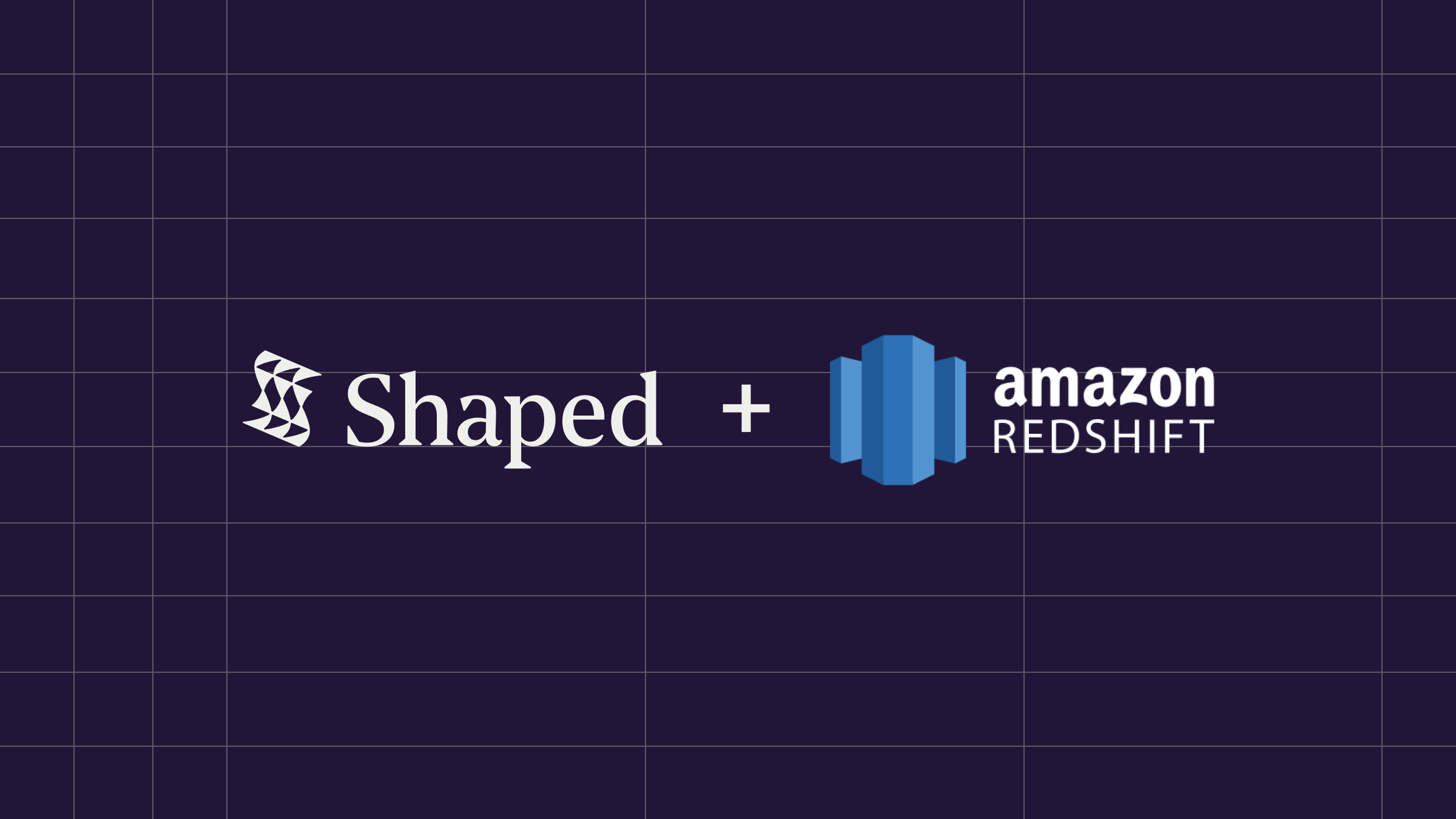Bridging Cloud Analytics with Intelligent User Experiences
Amazon Redshift is a cornerstone of cloud data warehousing for many organizations, offering a powerful, scalable platform for storing and analyzing petabytes of structured and semi-structured data. You likely rely on Redshift for complex analytical queries, business intelligence reporting, and consolidating data from various sources. While Redshift excels at handling large-scale analytics, the next vital step is often activating this rich, aggregated data to drive dynamic, AI-powered personalization in your applications.
How do you leverage the comprehensive user histories and curated dimension tables within Redshift to generate state-of-the-art recommendations? How do you personalize search results based on user segments defined in your warehouse? How do you train sophisticated machine learning models on potentially massive Redshift datasets without complex data exports or straining your warehouse resources? Shaped's dedicated Redshift connector provides a direct, secure, and efficient solution.
Shaped is an AI-native relevance platform designed to connect seamlessly to your Redshift cluster, ingest data from specified tables, train cutting-edge ML models, and serve personalized search rankings and recommendations via simple APIs. This post explains the benefits of connecting Redshift to Shaped and provides a step-by-step guide to the integration process.
Why Connect Redshift to Shaped? Maximize Your Data Warehouse Value
Connecting your Redshift data warehouse directly to Shaped allows you to transform your central analytical repository into a powerful engine for personalization and deeper insights:
- Activate Warehouse Data for Recommendations: Utilize the comprehensive, often aggregated or cleaned, data in Redshift:
- Leverage Rich Historical Insights: Train models on extensive user interaction histories, potentially spanning years, stored efficiently in Redshift.
- Utilize Curated Dimension Tables: Sync detailed, governed product or content metadata directly from your curated Redshift dimension tables.
- Incorporate Analytical Features: Use pre-computed user segments, lifetime value scores, propensity models, or other analytical results stored in Redshift to inform personalization.
- Improve Cold-Start Performance: Provide better initial recommendations using rich item attributes and user features readily available in your Redshift warehouse.
- Enhance Search with Warehouse Data: Improve search relevance using trusted, consolidated data:
- Attribute-Based Filtering: Power sophisticated filtering and faceting in your search results using accurate attributes synced from Redshift dimension tables via Shaped's APIs.
- Optimize Ranking with Historical KPIs: Train search ranking models using long-term engagement metrics, conversion data, or key business indicators stored in Redshift.
- Simplified & Secure Data Flow: Eliminate the need for complex, potentially slow ETL processes to extract large datasets out of Redshift for ML. Shaped connects directly and securely.
- Efficient Incremental Syncs: Keep models fresh by periodically syncing only new or updated data from Redshift tables based on a replication key, minimizing query load on your warehouse.
- Offload ML Compute: Let Shaped handle the computationally intensive task of training and serving complex AI models, preserving Redshift resources for analytical workloads.
How it Works: The Redshift Connector
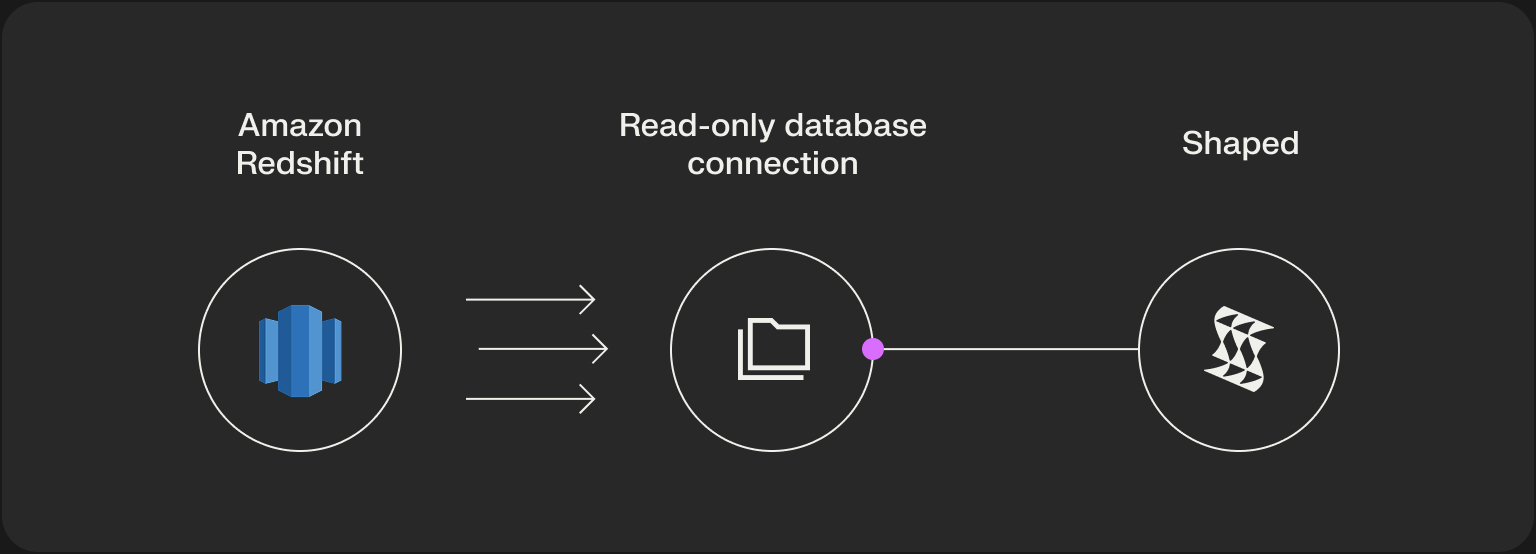
Shaped connects to your Redshift cluster using standard database credentials (username/password) for a dedicated read-only user belonging to a specific group you create. You configure which schema and table Shaped should sync.
To efficiently keep data up-to-date after the initial load, Shaped relies on a replication_key. This is a column in your Redshift table (e.g., an updated_at timestamp, created_at timestamp, or an auto-incrementing ID column) that reliably increases for new or updated records. On subsequent syncs, Shaped queries Redshift for rows where the replication_key value is greater than the maximum value seen in the previous sync, fetching only the changes.
Connecting Redshift to Shaped
The setup involves creating a read-only user and group in Redshift, granting appropriate permissions, ensuring network accessibility (Security Groups), and configuring the dataset in Shaped.
Step 1: Prepare Redshift - Create Read-Only User/Group & Grant Permissions
Follow Redshift's security best practices by creating a specific group and user with minimal necessary privileges.
- Connect to Redshift: Use a SQL client (like psql, DBeaver, Redshift Query Editor v2) to connect to your Redshift cluster's leader node as an administrative user.
- Create User and Group: Execute the following SQL commands. Replace placeholders (<password>, public if using a different schema, table names) with your actual values. Choose a strong password.
- Secure Credentials: Securely store the username (shaped_readonly_user) and the password you created.
- Network Accessibility (Security Groups): Critical step! Configure the VPC Security Group associated with your Redshift cluster to allow incoming TCP traffic on the Redshift port (default 5439) from Shaped's specific IP addresses. Contact the Shaped team to obtain these necessary IPs.
Step 2: Configure the Shaped Dataset (YAML)
Define the Redshift connection details, target table, replication key, and other parameters in a Shaped dataset configuration file.
Key Configuration Points:
- schema_type: REDSHIFT: Identifies the connector.
- Credentials & Connection: Ensure user, password, host (your cluster endpoint), port, and database are correct.
- table & database_schema: Specify the exact source table and its schema (if not public). Use lowercase for names if they are case-insensitive in Redshift.
- replication_key: Essential for efficient incremental updates. Choose a suitable timestamp or identity column. Use lowercase if applicable.
- columns & unique_keys (Optional): Specify only needed columns for efficiency. Use lowercase if applicable.
Step 3: Create the Dataset in Shaped
Use the Shaped CLI to create the dataset using your configured YAML file:
Shaped will validate the configuration, attempt to connect to your Redshift cluster (check Security Group rules!), and begin the initial data sync. Monitor the status via the Shaped Dashboard or CLI (shaped view-dataset --dataset-name your_redshift_dataset_name).
What Happens Next? Syncing, Training, Serving from Redshift
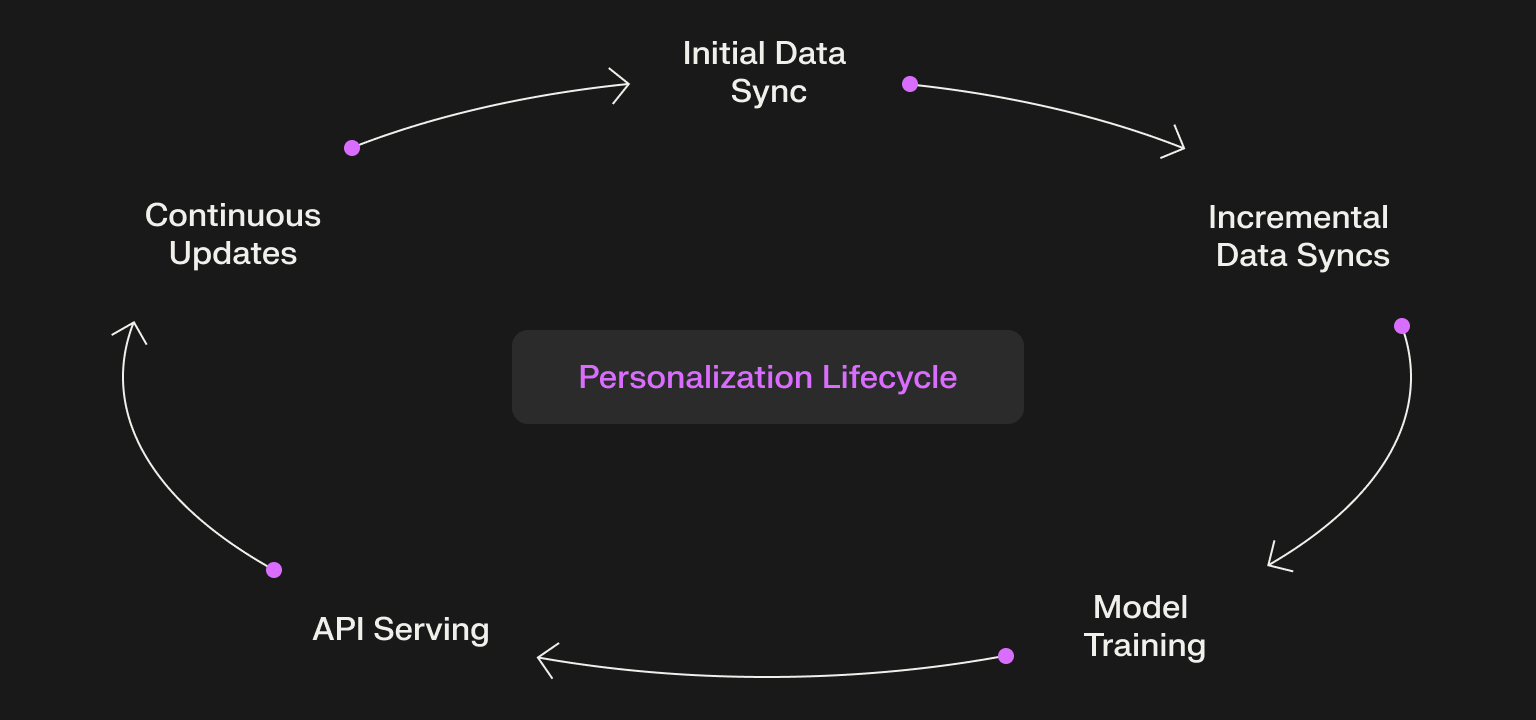
Once connected:
- Initial Sync: Shaped performs a full sync of the specified table based on your configuration.
- Incremental Syncs: On the schedule_interval (default: hourly), Shaped queries Redshift for rows where the replication_key is greater than the last synced value, efficiently fetching only changes.
- Model Training: Shaped uses the synced data to train its advanced AI models for personalization.
- API Serving: After models are trained, Shaped's APIs serve personalized search rankings and recommendations derived from your comprehensive Redshift data.
- Continuous Updates: Scheduled syncs and model retraining keep personalization fresh based on the latest data available in your Redshift data warehouse.
Conclusion: Activate Your Redshift Data Warehouse for AI-Driven Insights
Your Amazon Redshift data warehouse is a powerful hub for analytical insights. Shaped's Redshift connector provides a secure and efficient bridge to activate this valuable data for state-of-the-art AI personalization, maximizing the return on your data warehousing efforts. By connecting Shaped, you can transform curated datasets and historical trends stored in Redshift into dynamic, intelligent user experiences without complex data movement or overloading your analytical cluster.
Ready to power intelligent recommendations and search with your Redshift data?
Request a demo of Shaped today to see it in action with your specific use case. Or, start exploring immediately with our free trial sandbox.